Thinkpad T470p配置MYNT EYE Camera开发环境
新电脑为Thinkpad T470p(自带940mx显卡),为SLAM系统开发配置环境,使用MYNT EYE Camera。
Ubuntu 16.04
系统安装
官网下载Ubuntu16.04系统ISO镜像。
使用Rufus创建启动盘。 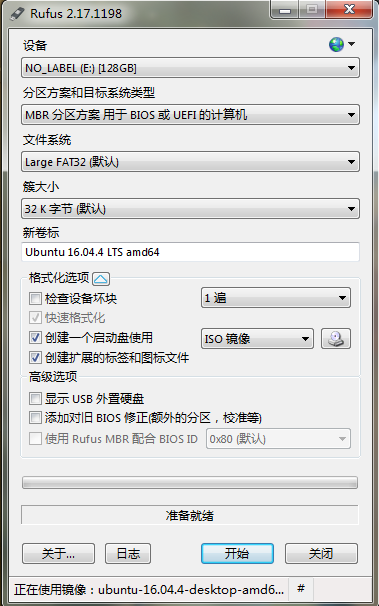
安装系统。
换源
1 | sudo cp /etc/apt/sources.list /etc/apt/sources.list_backup |
填入:
1 | deb http://mirrors.163.com/ubuntu/ xenial main restricted universe multiverse |
终端:
1 | sudo apt-get update |
1 | sudo apt-get install build-essential vim |
安装NVIDIA驱动
查看Linux内核版本:
1 | uname -r |
本来想安装CUDA 9.1,但它自带的387.26驱动不支持当前的内核版本(4.13),如果降低内核版本(4.4),则会导致很多其他的硬件驱动问题。
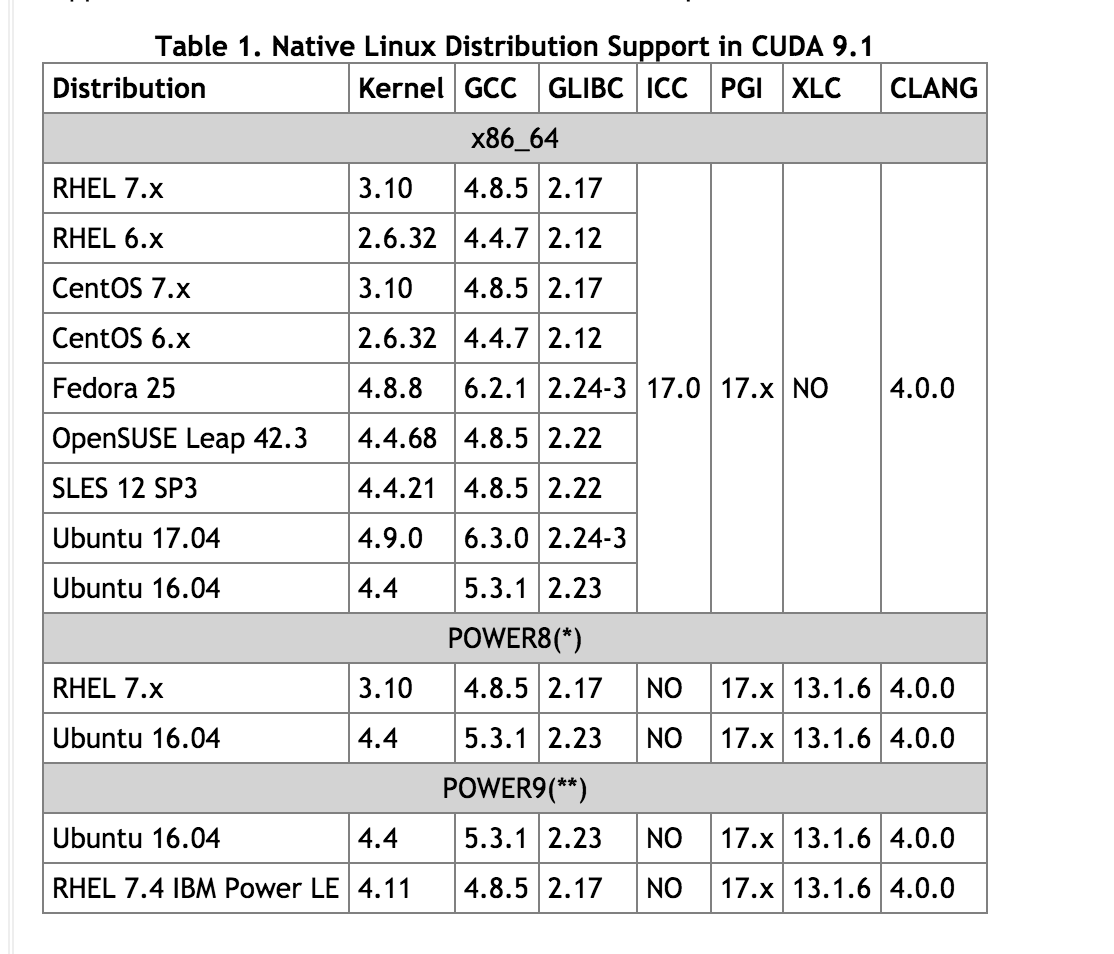
所以使用APT安装1:
1 | sudo apt-get remove --purge nvidia* |
测试
重启电脑,终端执行:
1 | ls /dev/nvidia* |
应出现如:
1 | /dev/nvidia0 /dev/nvidiactl /dev/nvidia-modeset /dev/nvidia-uvm |
如出现"/dev/nvidia*: No such file or directory"错误,按这里提示修复。
终端执行:
1 | cat /proc/driver/nvidia/version |
安装CUDA 9.1
官网下载CUDA cuda_9.1.85_387.26_linux.run。
1 | chmod +x cuda_9.1.85_387.26_linux.run |
只安装CUDA 9.1 Toolkit。
重启,配置环境:
1 | sudo gedit ~/.bashrc |
添加:
1 | export PATH=/usr/local/cuda/bin:$PATH |
刷新:
1 | source /etc/profile |
重启:
1 | nvcc -V |
Building Samples (optional)
1 | cd <sample_dir> |
1 | CUDA Device Query (Runtime API) version (CUDART static linking) |
安装OpenCV 3.4.0
官网下载sources。
1 | sudo apt-get install build-essential git cmake git yasm libgtk2.0-dev pkg-config libavcodec-dev libavformat-dev python-dev python-numpy python-tk libtbb2 libtbb-dev libjpeg-dev libpng12-dev libtiff5-dev libjasper-dev libdc1394-22-dev libswscale-dev libopenexr-dev libeigen2-dev libeigen3-dev libfaac-dev libopencore-amrnb-dev libopencore-amrwb-dev libtheora-dev libvorbis-dev libxvidcore-dev libx264-dev libqt4-dev libqt4-opengl-dev sphinx-common texlive-latex-extra libv4l-dev |
安装 ROS Kinetic2
1 | sudo sh -c '. /etc/lsb-release && echo "deb http://mirrors.ustc.edu.cn/ros/ubuntu/ $DISTRIB_CODENAME main" > /etc/apt/sources.list.d/ros-latest.list' |
echo "source /opt/ros/kinetic/setup.bash" >> ~/.bashrc之后,系统的opencv版本会变成Kinetic自带的3.3版本,所以必要时不要添加此句。
配置MYNT EYE Camera
下载mynteye-1.8-linux-x64-gcc5-opencv-3.4.0.tar.gz。
1 | sudo apt-get install libssl-dev libv4l-dev v4l-utils |
重启电脑。
测试
1 | echo $MYNTEYE_SDK_ROOT |
1 | ./samples/bin/camera [name id] |